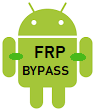FRP, or Factory Reset Protection, is a security feature introduced by Google to prevent unauthorized access to a device after it has been reset to its factory settings. If you have an Oppo mobile device and are encountering issues with FRP, here are a few steps you can follow to resolve the problem:
First Try Emergency Call dial code *#812# and *#813# . after dialing this code if your not work then you can try download install Frp apk
Oppo FRP Bypass Full Guide:
- Make sure you have a working internet connection.
- Go to the Google sign-in screen on your Oppo device.
- Enter your Google account credentials (email and password) that were previously associated with the device.
- If you have forgotten your password, you can reset it using the “Forgot Password” option.
- Once you have successfully signed in, you should be able to access your device.
All Frp bypass Click here