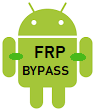Apex Launcher is a popular Android launcher app that allows you to customize the look and feel of your home screen and app drawer. It provides a range of features such as customizing the home screen grid size, hiding apps, creating folders, adding gestures, and more.
Apex Launcher also allows you to customize the icons of your apps and choose from various themes to personalize your phone. Additionally, it supports multiple languages, making it a popular choice for users all around the world.
Overall, Apex Launcher is a great option for users who want to personalize their Android device and have more control over their home screen and app drawer.
How to install Apex Launcher
To install Apex Launcher on your Android device, you can follow these simple steps:
- Open the Google Play Store on your device.
- In the search bar, type “Apex Launcher” and tap the search icon.
- From the search results, select “Apex Launcher – Customize, Secure, and Efficient”.
- Tap the “Install” button.
- If prompted, review the app permissions and tap “Accept” to continue with the installation.
- Wait for the app to download and install on your device.
- Once the installation is complete, tap “Open” to launch Apex Launcher.
Apex Launcher app Direct Download Link Button Below:
New Version
Old Version
Download All FRP Bypass apk: Click Here