Bypass FRP on your Android device from the DM frp bypass web page. This page helps to bypass frp lock of any android
Download Apk
Tab to open and apk Download FRP BYPASS addrom.com/bypass
DM Frpbypass
Android Factory Reset Protection (FRP) is a security feature introduced by Google in Android 5.1 (Lollipop) and later versions. It is designed to prevent unauthorized access to a device after it has been factory reset. Here’s a more detailed overview:
1. What is FRP?
- FRP Activation: Once you set up a Google account on your Android device, FRP is automatically activated. This means that if someone tries to reset the device to factory settings without first removing the Google account, they will be required to enter the credentials of the Google account that was previously used on the device.
- Primary Function: The main purpose of FRP is to prevent someone from wiping your device (e.g., if it’s stolen) and setting it up as a new device without your permission.
2. How FRP Works
- Triggering FRP: FRP is triggered when a device is reset using methods like the Android system recovery menu or through settings without first removing the Google account. After the reset, the device will ask for the last Google account’s credentials that were used before the reset.
- Google Account Verification: The person resetting the device must enter the username and password for the Google account that was used to sign into the device before the reset.
3. Why is FRP Important?
- Security: It adds an extra layer of security, making it harder for someone to steal your device and start using it as their own.
- Data Protection: Even if the thief wipes the device, they cannot access it without the Google account credentials.
4. Disabling FRP
- Before Factory Reset: To avoid FRP locking you out, you should remove all Google accounts from your device before performing a factory reset. This can be done in the device’s settings under the “Accounts” section.
- After Factory Reset: If you have already reset the device and are locked out, you will need to enter the Google account credentials that were previously used on the device. If you don’t remember these, you may be able to recover your account through Google’s account recovery process.
5. Bypassing FRP
- Legitimate Cases: Sometimes, users might need to bypass FRP if they forget their Google account details or bought a second-hand device that still has FRP activated. However, bypassing FRP can be complex and often involves using specific tools, software, or methods that vary depending on the device model and Android version.
- Illegality and Ethics: Bypassing FRP on a device you don’t own or don’t have permission to unlock is illegal and unethical. It’s meant to protect users from theft.
6. Troubleshooting
- Forgot Google Account: If you forget the Google account details, you can try recovering the account through Google’s recovery process, which might involve answering security questions or verifying your identity through a recovery email or phone number.
- Factory Reset with FRP Activated: If you factory reset your device while FRP is active and forget your login details, you might be locked out of the device. In such cases, contacting the device manufacturer’s customer support or visiting a certified service center might be necessary.
7. Tips for Avoiding FRP Issues
- Always Remove Google Accounts Before Reset: To ensure a smooth reset process, always remove your Google account(s) from your device before performing a factory reset.
- Keep Account Credentials Safe: Ensure you remember or securely store your Google account credentials to avoid being locked out of your device.
Would you like more detailed guidance on disabling or bypassing FRP for a specific device?
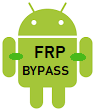
 Galaxy Store
Galaxy Store Google Quick Search Box
Google Quick Search Box

 Samsung My Files
Samsung My Files Youtube
Youtube Chrome
Chrome
 Samsung Internet
Samsung Internet Alliance Shield
Alliance Shield Android Hidden Settings
Android Hidden Settings Home Launcher
Home Launcher ADB
ADB USB Setting
USB Setting *#0*#
*#0*#  Google Maps
Google Maps Google Assistant
Google Assistant Gmail
Gmail S9 Launcher
S9 Launcher Samsung Touch ID
Samsung Touch ID Samsung Secure Folder
Samsung Secure Folder Smart Switch
Smart Switch Samsung Dialer
Samsung Dialer Mi File Manager
Mi File Manager Vivo EasyShare
Vivo EasyShare Xshare
Xshare OPPO Phone Clone
OPPO Phone Clone