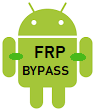Alliance Shield x app
Alliance Shield X is an app that is primarily designed for businesses to manage their devices remotely, but it can also be used by individuals for the same purpose. The app is specifically designed to work with Samsung Knox-enabled devices, which allows for complete remote management of enterprise devices.
Alliance Shield X offers a range of features that allow you to have complete control over your Samsung Knox-enabled devices remotely. With Alliance Shield X, you can restrict application updates and OTA updates, set custom firewall rules, block ads and specific websites, configure permissions, and even disable USB data transfer to ensure that your data remains secure. These features are particularly useful for businesses that need to manage and secure a large number of devices from a remote location.
With the Alliance Shield X Package Manager, you can uninstall or install apps on a device. You can also extract APKs, configure permissions, reduce notifications, change app names and modify application icons. You can also know the location of the smartphone at all times, as well as the amount of RAM and free space it has available.
How to Download and Install
- Go to your device’s app store (e.g., Google Play Store for Android, App Store for iOS).
- Search for “Alliance Shield X” in the search bar.
- Click on the “Download” or “Get” button next to the app.
- Wait for the app to download and install on your device.
- Once the installation is complete, open the app and follow the prompts to set it up.